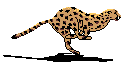Getting the website in your language
Configuring your browser
The Free Pascal web site is available in Bulgarian, Chinese, Dutch, English, Finnish, French, Indonesian, Italian, Polish, Slovenian and Russian. The method that decides in which language it will show is HTTP content negotiation, which means the web page shows in the language your web browser requests it. By default, this means the web site shows its messages in the same language as your browser does, which gives usually the desired result. In case you would like the web site to be shown in a different language, this can however be overridden. We'll describe the methods for a few widely used web browsers.Firefox
Select Edit -> Options from the menu. In the "Advanced" super-tab, select the "General" sub tab. In the languages section, select the "Choose" button. Add the language you prefer, and move it to the top.Internet Explorer
Select Extra -> Internet Options from the menu. In the internet options window, select the tab "General", and click on the button "Languages". Add the language you prefer, and move it to the top.Konqueror
Open the file ~/.kde/share/config/kio_httprc. At the top of the file, add a line like this:Languages=<isocode>... where <isocode> is the iso code of the desired language.
Opera
Select Tools -> Preferences from the menu. In the preferences window, select "Languages", add the language you prefer, and move it to the top.Help translating
Many people learn programming before they speak a foreign language. Especially for Pascal, which is a language used in education, having information available in local languages can help a lot to promote its usage.Because of this, the more languages the better. If you would like to help us translate the web site into more languages, that would be great. To get access to the translation manager, please do as following:"
- Register at the Forum, if you haven't done so yet.